
In today’s digital age, protecting your business, customers, and employees from cyber threats should be taken seriously. With sensitive information at stake, implementing robust practices to improve information security in the workplace is not just a choice but a necessity.
This article will delve into the core principles of information security and provide actionable steps for safeguarding your workplace.
Understanding Information Security
At its core, information security comprises of the tools and processes employed to protect electronic data from unauthorised access. Whether it is confidential documents, employee records, or customer information, the goal remains the same: to keep sensitive data secure and out of the wrong hands.
The Importance of Information Security in Business
Your business is entrusted with a wealth of personal data belonging to both employees and customers. From HR records to financial transactions, this information is a prime target for hackers and cybercriminals. Implementing robust information security measures not only protects your business from data breaches and fraud but also preserves trust and loyalty among stakeholders.
Why Information Security Matters for Software Providers
It is of paramount importance for companies like OpensoftHR to be compliant with best practices when it comes to information security in the workplace. With sensitive employee information stored on the HRMS platforms, ensuring top-notch security is non-negotiable. Achieving certifications like ISO 27001 demonstrates a commitment to maintaining the highest standards of data protection and compliance.
Educating Colleagues on Information Security
While having secure software is essential, educating employees about Information Security in the Workplace best practices is equally crucial. From keeping sensitive documents out of sight to practising secure emailing habits, fostering a culture of vigilance and awareness is key to mitigating risks and preventing data breaches.
9 Key Categories of information security in the workplace
1. Secure Document Handling
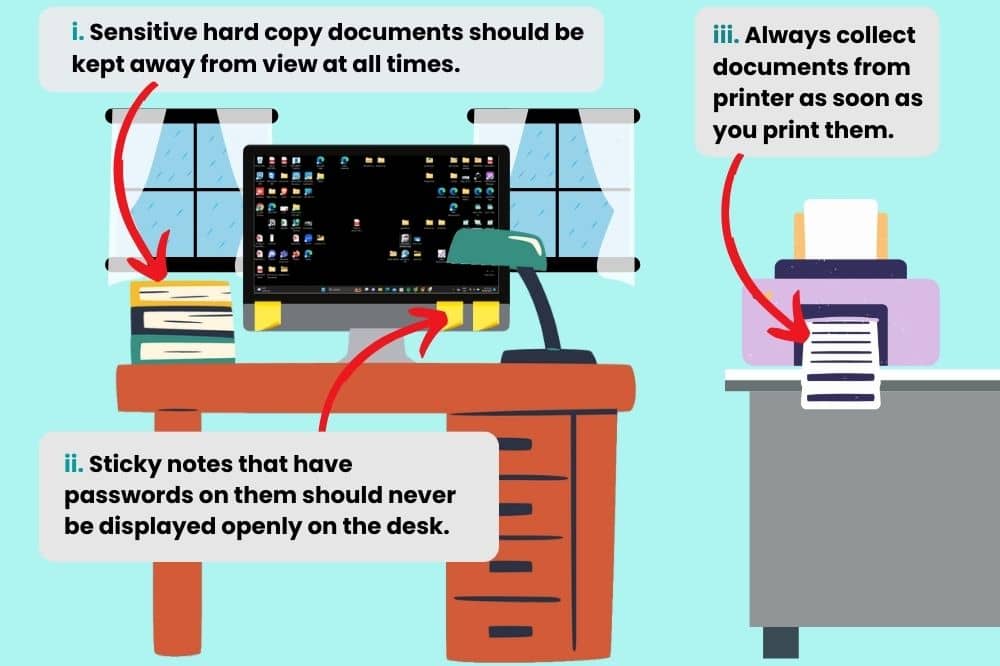
Keep sensitive hard copy documents locked away and ensure proper disposal of confidential information.
For example,
- i. Sensitive hard copy documents should be kept away from view or locked in a storage cabinet at all times. Working desks should be cleared everyday.
- ii. No visible confidential information (such as Sticky notes that have passwords on them) should never be displayed openly on the desk.
iii. Always collect documents from printer as soon as you print them. This is to ensure that any confidential documents are only seen by the right people.
2. Device Security – Lock Your Screen When You Are Away From Your Desk
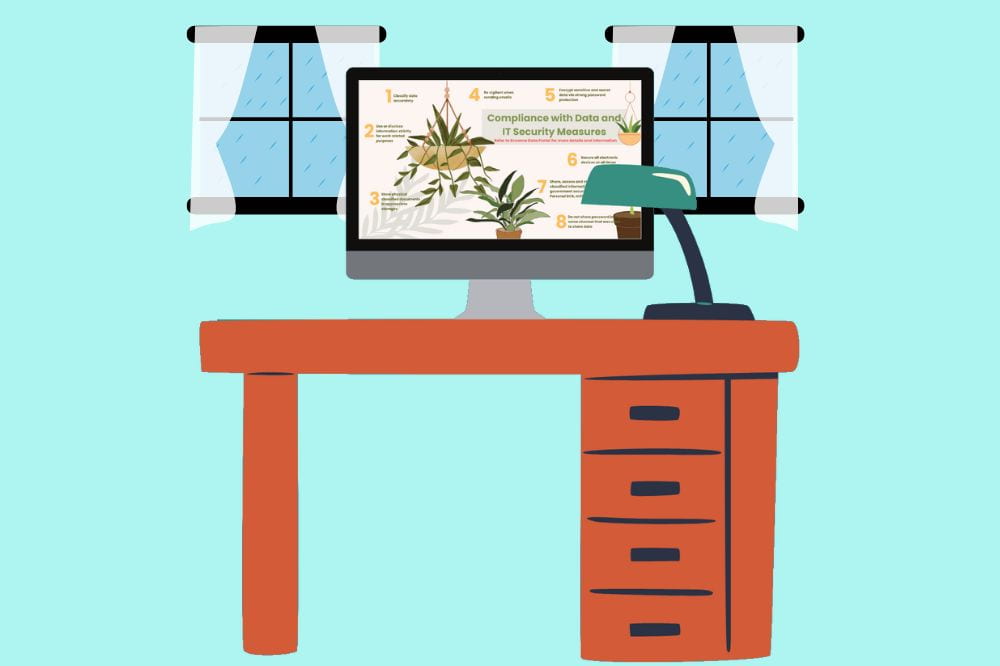
Password protect all devices and enable screen lock features to prevent unauthorised access.
- Ensure access to your laptop(s) are password protected
- Enable activation of screen savers within 10 minutes of user inactivity
- When leaving for lunch break, always activate lock screen
3. Device Security – Shut Down Your Monitor At The End Of Each Day

Even when your monitor is on sleep mode, it can be easy for hackers to hack into your monitor. Hence, to ensure utmost security, always shut down your work monitor at the end of each day.
4. Antivirus Protection

i. Always ensure your antivirus is present, active and in working condition.
ii. Monitor the status of your antivirus on a daily basis, and regularly update antivirus software to detect and mitigate potential threats.
iii. In addition to the antivirus softwares, you must also take extra precaution and don’t just expect the antivirus software to fight off every single virus.
By adhering to every good security habit mentioned in this post, and any other security tips you come across, to ensure that your organization’s information security is always kept secure.
5. Asset Management
It can be easy for company assets to go missing if you do not keep track of them properly. Utilize tools like OpensoftHR’s Employee Assets Tracker to keep track of company assets and prevent loss or misuse.
6. Email Security
Practise secure emailing habits, including using strong passwords and verifying sender information before opening attachments. There are plenty of things to note when it comes to secure emailing habits hence we have created a separate article for this. Find out more about Information Security Best Practices for your work email.
7. Payroll and HRMS Systems

A good Payroll and HRMS system is one that is highly secure, compliant with your country’s government regulations, recognized by statutory boards and gets the job (in this case, Payroll and HR Operations) done well.
If you are residing in Singapore, you can check out our sister brand, OpensoftHR. OpensoftHR Payroll and HRMS Modules definitely tick all the requirements of what’s expected from a robust Payroll and HRMS System in Singapore, and is trusted by thousands of companies in Singapore that use OpensoftHR software for their various Payroll and HR needs.
8. Remote Working Protocols
Establish protocols for secure remote working, including password protection, VPN usage, and device management guidelines.
For example,
- Never share work login/passwords with ANYONE.
- Always password protect ALL files containing sensitive information.
- Never connect to a public Wifi network for work-related purposes. Never ever attempt to log on the Company network via VPN using public Wi-Fi (especially if it’s free).
- Never visit R-rated sites on your work devices and leave sites that seem weird immediately.
- Never leave VPN or remote connections turned on when you are away from work devices.
- We recommend your company to only allow your employees to Access your Company network & applications can be attained via a secure VPN, which must be authorised/provided by the IT department.
- When not in use, please logout and close browsers after use to prevent potential hackers.
- Do not share company issued devices with unauthorised users. This includes unauthorised staff, family, friends and other members of the public.
9. Physical Security Measures

Display signage around the office to remind employees of information security protocols and encourage compliance.
- Sometimes your employees need to be constantly reminded about the importance of information security. In addition to reminding them via announcement boards, company chats or email, you can also consider displaying signage that provide information security tips around the office.
- This is a cost efficient way to ensure that your employees adhere to best information security practices.
Conclusion
In today’s digital landscape, information security is not just a luxury but a necessity for businesses of all sizes. By implementing the best practices outlined in this article, constantly providing ongoing training and awareness programs to educate employees about information security risks and best practices and leveraging certified secure software solutions like OpensoftHR (ISO , you can protect your business, employees, and customers from the ever-evolving threats of cybercrime. Take proactive steps to safeguard your workplace today and ensure a secure and resilient future for your organization.